Cat #: 89-171
Diversified Biotech DTCR-4000, DT Cryo-Spots®, 3/8in Diameter 3/8in, White, 4,000 Labels/Unit

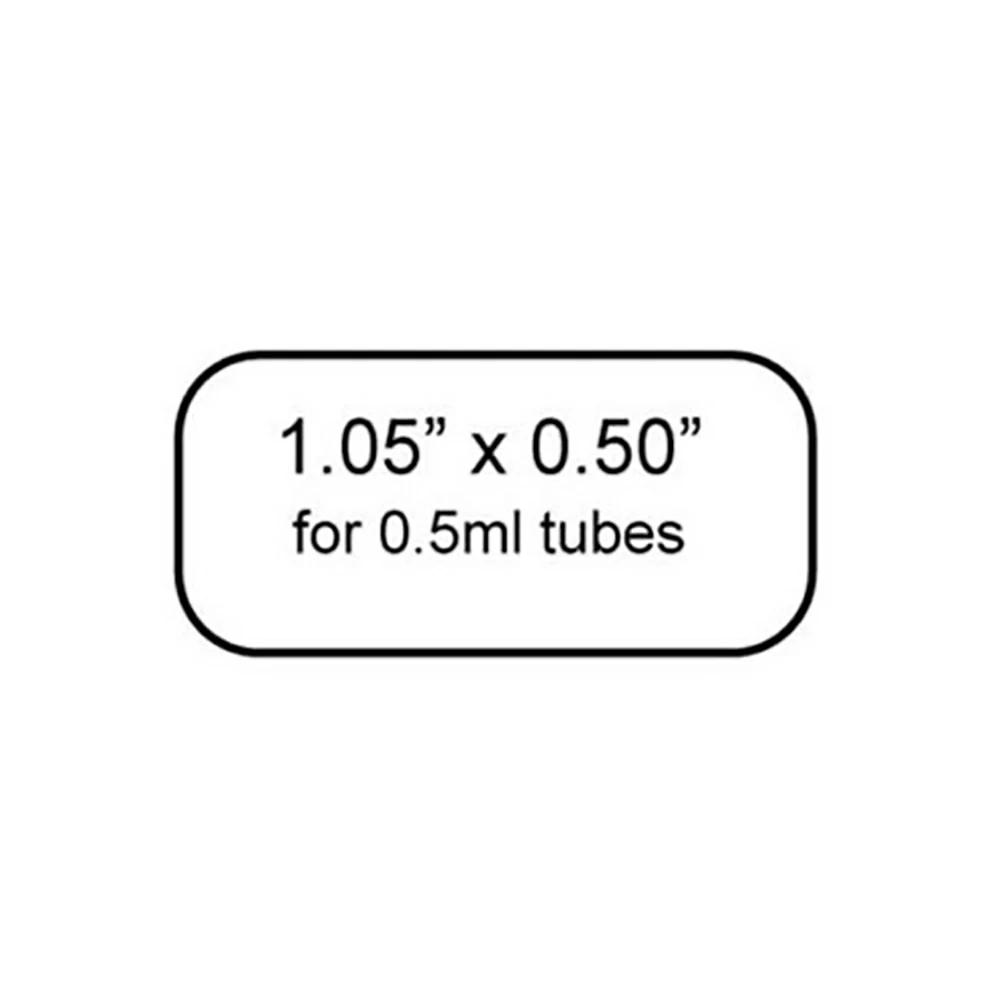



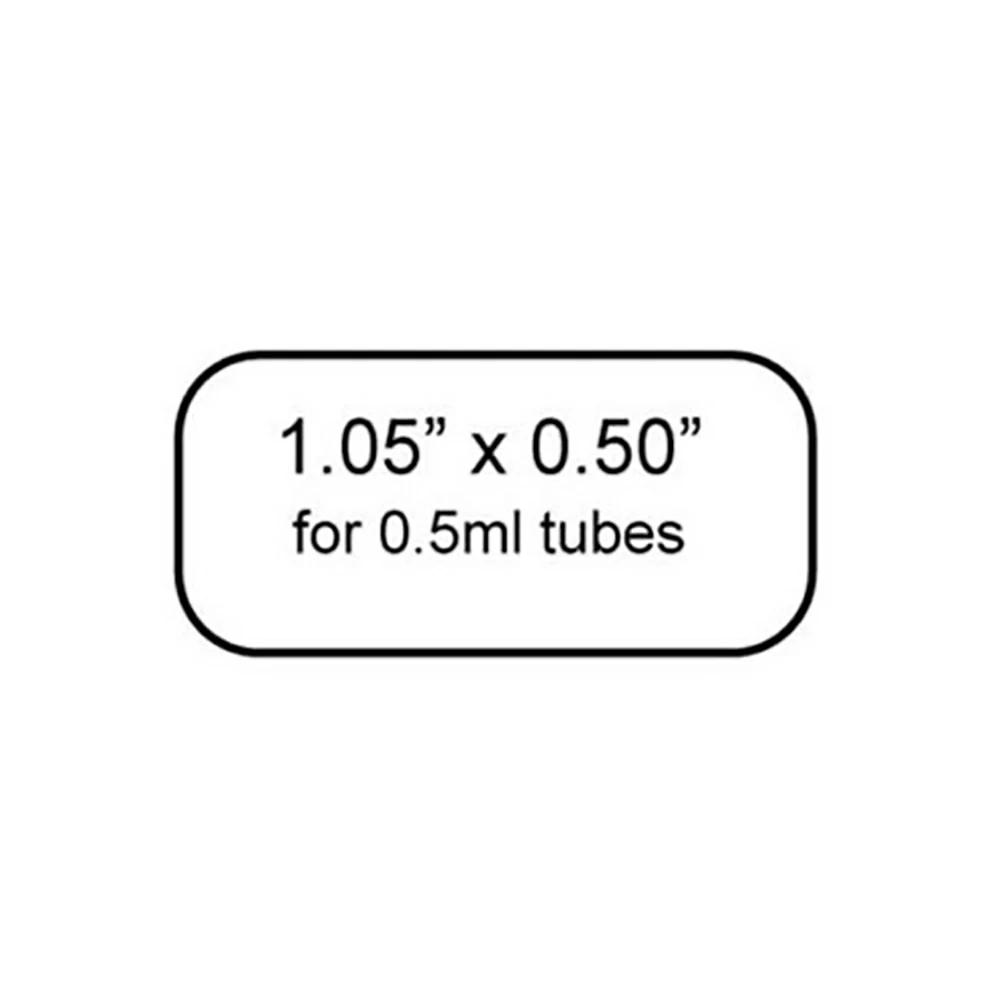

Cat #: 89-171
Diversified Biotech DTCR-4000, DT Cryo-Spots®, 3/8in Diameter 3/8in, White, 4,000 Labels/Unit
3/8in, White
4,000 Labels/Unit
Brand: Diversified Biotech- Direct Thermal Cryo-Spots®, 3/8in Diameter (9.5mm)
- Direct Thermal Transfer Labels for 0.5/1.5ml Tubes, Roll, White
- Can withstand temperatures from -196°C to 70°C
- Also freezable in liquid nitrogen and vapor phase nitrogen
- Adhere to most plastics, glass and metals without cracking or degrading
- Set up instructions for PC and Mac users available below! Scroll down to read and also download templates to use with Dymo software!
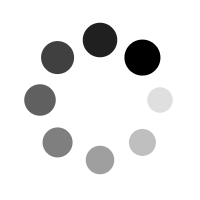
$126.38
Login To Access Your Institutional Price
3/8in, White
4,000 Labels/Unit
Brand: Diversified Biotech- Direct Thermal Cryo-Spots®, 3/8in Diameter (9.5mm)
- Direct Thermal Transfer Labels for 0.5/1.5ml Tubes, Roll, White
- Can withstand temperatures from -196°C to 70°C
- Also freezable in liquid nitrogen and vapor phase nitrogen
- Adhere to most plastics, glass and metals without cracking or degrading
- Set up instructions for PC and Mac users available below! Scroll down to read and also download templates to use with Dymo software!
These unique direct thermal labels for 0.5/1.5ml tubes resist degradation from scuffing, chemicals, smearing and are for use in direct thermal transfer printers. They are a reliable and convenient way to identify samples with text or a barcode. 100% virging polypropylene tubes are recommended for optimal performance; avoid the use of siliconized surfaces. Print crisp, clear, professional quality labels as little as one label at a time, eliminating label waste and saving time and money. Labels come on a 1in Inner Diameter roll.
Step One: Install Dymo LabelWriter software per the instructions you received with the printer. If you have already done this, skip to step two. Step Two: Save the zip file to your computer (link in Technical Documentation). Step Three: Unzip the contents to My Documents>Dymo Label>Labels folder. Step Four: Open the Dymo label Software. Step Five: Click File>Open and choose the appropriate catalog number. This will open a fully editable label template.
Enjoy our products? Leave a review and let us know.

