Cat #: 31-446
Benchmark Scientific E2301 myVolt Touch Power Supply, 300V, 400mA, 100 Watts, 1 Power Supply/unit





Cat #: 31-446
Benchmark Scientific E2301 myVolt Touch Power Supply, 300V, 400mA, 100 Watts, 1 Power Supply/unit
300V, 400mA, 100 Watts
1 Power Supply/unit
Brand: Benchmark Scientific- Touch screen control - simple programming operation
- Bright color display - shows all parameters simultaneously
- Dual Orientation design that fits on a crowded bench or shelf
- Output settings: Constant Voltage or Constant Current
- Voltage Output: 10 to 300V (set in 1V increments)
- Current Output: 4 - 400mA (set in 1mA increments)
- Max Wattage: 100W
- Output Terminals: 4 pairs, in parallel
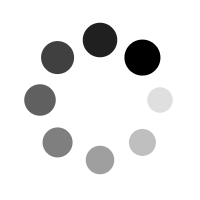
$900.36
Login To Access Your Institutional Price
300V, 400mA, 100 Watts
1 Power Supply/unit
Brand: Benchmark Scientific- Touch screen control - simple programming operation
- Bright color display - shows all parameters simultaneously
- Dual Orientation design that fits on a crowded bench or shelf
- Output settings: Constant Voltage or Constant Current
- Voltage Output: 10 to 300V (set in 1V increments)
- Current Output: 4 - 400mA (set in 1mA increments)
- Max Wattage: 100W
- Output Terminals: 4 pairs, in parallel
The Accuris myVolt Touch is a work horse electrophoresis power supply, ideal for efficient separation of nucleic acids and proteins as well as basic western blotting applications. Four pairs of output jacks are wired in parallel for connecting multiple electrophoresis tanks. A color touch screen allows quick setting and monitoring of all run conditions, including run time, voltage and current. Users can select Constant Current or Constant Voltage during an electrophoresis run, keep the chosen parameter fixed as resistance changes. The dual oreintation design with rotating display allows the myVolt Touch to be installed in the most convenient location, on a shelf or bench, saving valuable space.
The myVolt Touch features a logical user interface. Setting up an electrophoresis run couldn't be easier; simply touch the parameter to select it, press the up and down arrows to adjust the value, and then touch Start. All parameters are always displayed, with no need to toggle between Time, Voltage or Amperage. In addition the run status is always displayed.
Enjoy our products? Leave a review and let us know.

